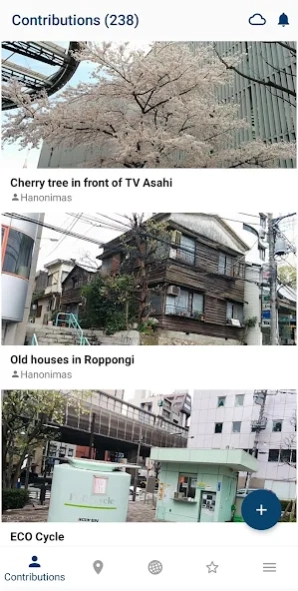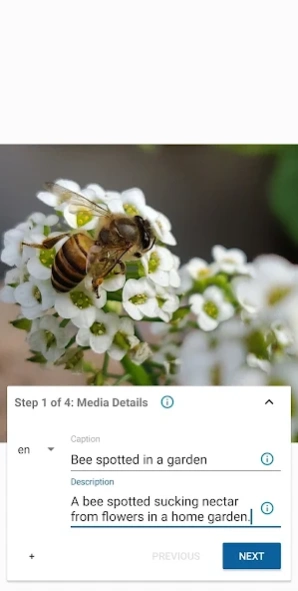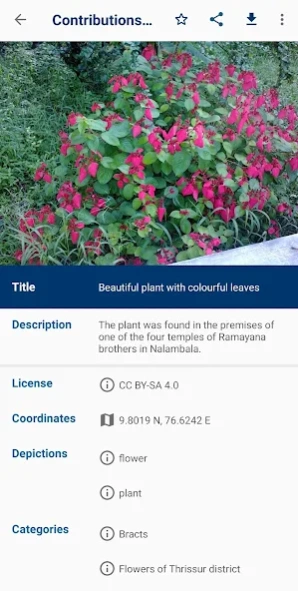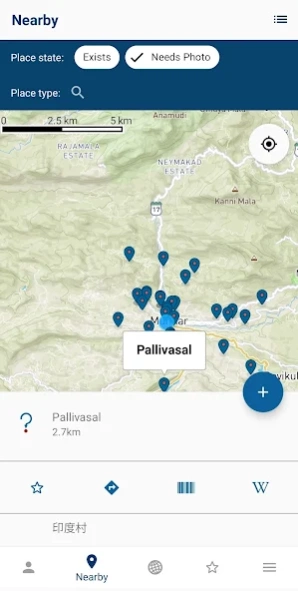Wikimedia Commons 4.2.1
Free Version
Publisher Description
Wikimedia Commons - Upload your pictures to Wikimedia Commons, the reusable media repository
Join one of the largest photo and multimedia communities in the world! Commons is not only the image repository for Wikipedia, but an independent project that seeks to document the world with photos, videos and recordings.
The Wikimedia Commons app is an open-source app created and maintained by grantees and volunteers of the Wikimedia community to allow the Wikimedia community to contribute content to Wikimedia Commons. Wikimedia Commons, along with the other Wikimedia projects, is hosted by the Wikimedia Foundation. The Wikimedia Foundation is pleased to support community developers by offering the app here, but the Foundation did not create and does not maintain this app. For more information about the app, including its privacy policy, see the information at the bottom of this page. For information about the Wikimedia Foundation, visit us at wikimediafoundation.org.
Features:
- Upload photos to Commons directly from your smartphone
- Categorize your photos to make them easier for other people to find
- Categories are automatically suggested based on photo location data and title
- View nearby missing images - this helps Wikipedia to have images for all articles, and you will discover beautiful places close to you
- View all the contributions you have made to Commons in one gallery
Using the app is easy:
- Install
- Log in to your Wikimedia account (if you don't have an account, create one for free at this step)
- Select 'From Gallery' (or the picture icon)
- Select the picture that you wish to upload to Commons
- Enter a title and description for the picture
- Select the license that you wish to release your picture under
- Enter as many relevant categories as possible
- Press Save
The following guidelines will help you to understand what photos the community is looking for:
✓ Photos that document the world around you - famous people, political events, festivals, monuments, landscapes, natural objects and animals, food, architecture, etc
✓ Photos of notable objects that you find in the Nearby List in the app
✖ Copyrighted pictures
✖ Photos of you or your friends. But if you are documenting an event it doesn't matter if they are in the picture
✖ Photos of poor quality. Make sure the things you are trying to document are visible on the picture
- Website: https://commons-app.github.io/
- Bug reports: https://github.com/commons-app/apps-android-commons/issues
- Discussion: https://commons.wikimedia.org/wiki/Commons_talk:Mobile_app & https://groups.google.com/forum/#!forum/commons-app-android
- Source code: https://github.com/commons-app/apps-android-commons
About Wikimedia Commons
Wikimedia Commons is a free app for Android published in the Screen Capture list of apps, part of Graphic Apps.
The company that develops Wikimedia Commons is Wikimedia Foundation. The latest version released by its developer is 4.2.1.
To install Wikimedia Commons on your Android device, just click the green Continue To App button above to start the installation process. The app is listed on our website since 2023-10-29 and was downloaded 12 times. We have already checked if the download link is safe, however for your own protection we recommend that you scan the downloaded app with your antivirus. Your antivirus may detect the Wikimedia Commons as malware as malware if the download link to fr.free.nrw.commons is broken.
How to install Wikimedia Commons on your Android device:
- Click on the Continue To App button on our website. This will redirect you to Google Play.
- Once the Wikimedia Commons is shown in the Google Play listing of your Android device, you can start its download and installation. Tap on the Install button located below the search bar and to the right of the app icon.
- A pop-up window with the permissions required by Wikimedia Commons will be shown. Click on Accept to continue the process.
- Wikimedia Commons will be downloaded onto your device, displaying a progress. Once the download completes, the installation will start and you'll get a notification after the installation is finished.